Keyword Inbox SMS Webhook
We use HTTP callback (webhook) to forward incoming inbox messages directly to your application. If you do not have any SMS Keyword, click here (opens in a new tab) to learn more.
Click organizations (business account) from the navigation menu
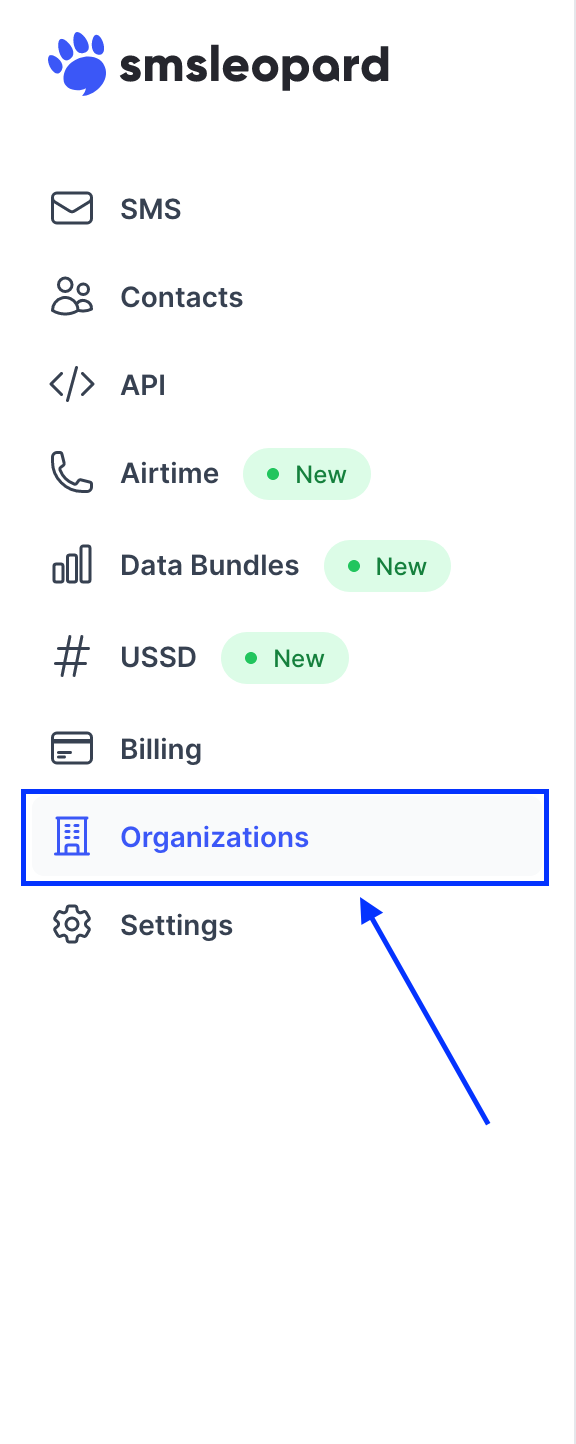
Click an organization/account assigned to keyword of interest.
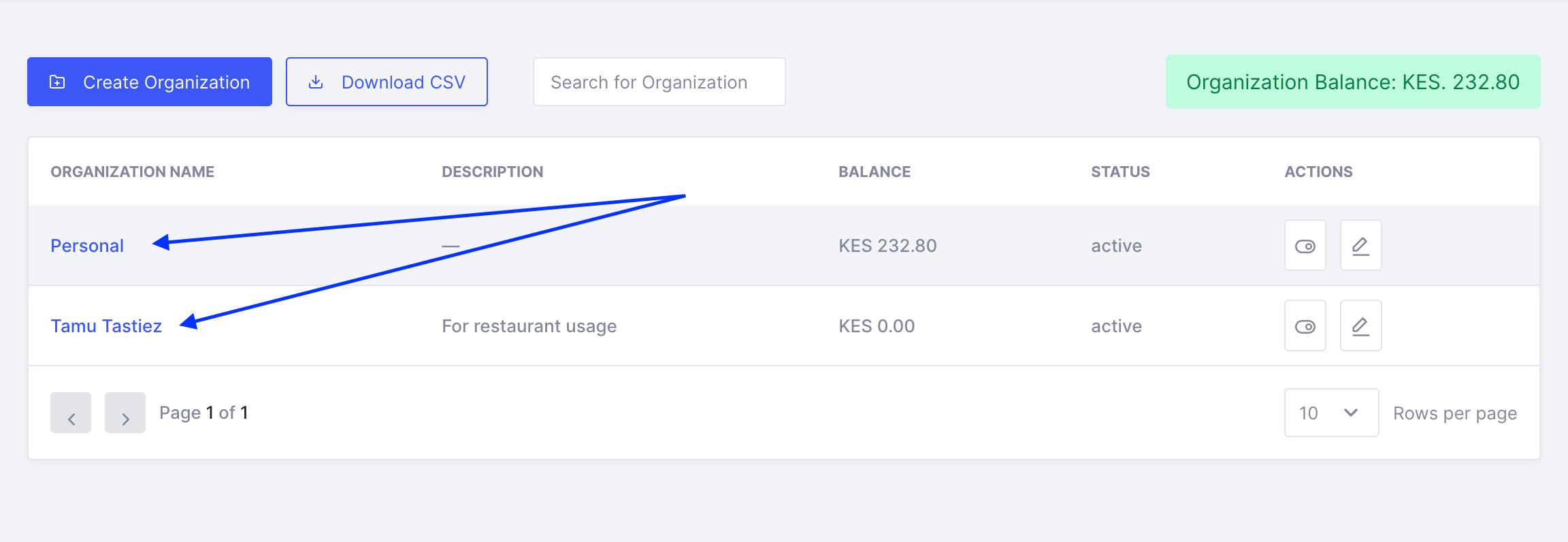
Click on the keywords tab.
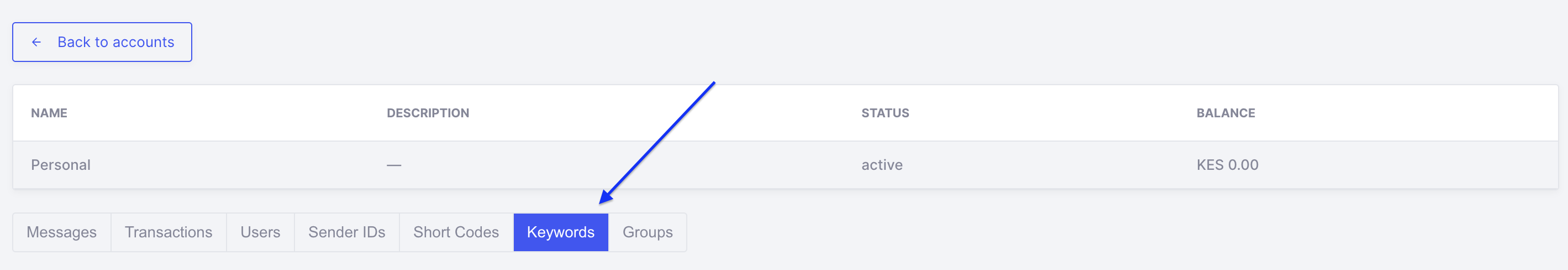
Click on the edit button.
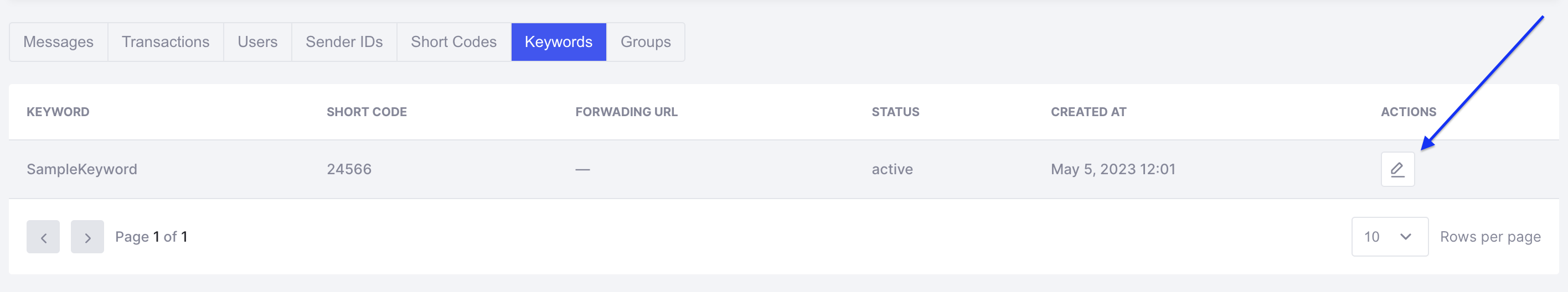
Provide your forwarding url and submit.
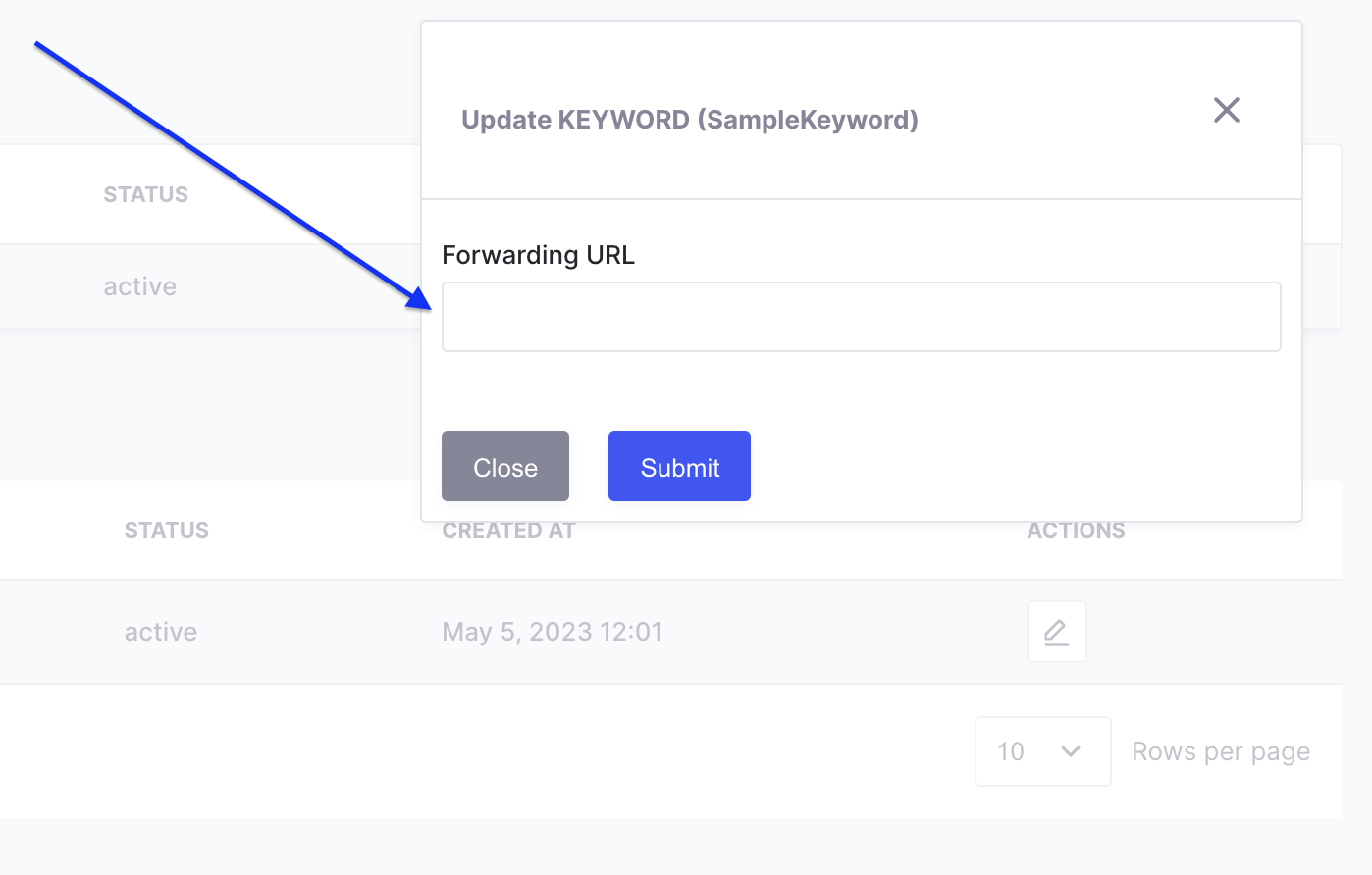
Example JSON payload
{
"id": 121,
"api_date": "2021-04-10 15:04:00",
"insert_date": "2021-04-10 15:05:00",
"message": "Sample Keyword",
"sender": "+254700000002",
"retries": 0
}| id | Unique id for the inbox message. |
| api_date | Start time for inbox message processing. |
| insert_date | End time of inbox message processing. |
| message | Received message. |
| sender | Sender phone number. |
| retries | Number of retries at forwarding the inbox message. |